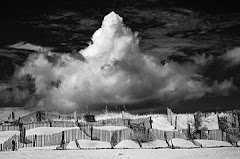My first digital SLR was the Nikon 100D, which I purchased in 2003 and used before switching over to the Canon line of digital SLRs. The 100D went to my father and he used it until his eyesight failed due to macular degeneration. When the camera came back to me, I decided to have it modified for IR after listening to a lecture on IR at Photoshop World in Orlando earlier this year. The instructor was impressed by the conversion service of LifePixel Infrared Conversion in Washington state so I started my investigation there.
Conversion is pricey, $350 for my Nikon, but after speaking to several photographers who had had the "operation" I decided to proceed using LifePixel. The process is simple using the LifePixel website: You pay upfront and LifePixel sends detailed instructions on how to send the camera. The conversion is specific to a lens in that focus is adjusted during the process. Remember the little infrared offset on old lenses? Since IR light focuses at a different point than visible light, this adjustment is critical in order for auto focus to work properly. For the Nikon, they calibrate focus to a 18-70DX lens. If you want to calibrate focus to a lens other than the 18-70, they will be happy to do it for you (for a fee, of course). By the way, Canon and Nikon point and shoot cameras are also supported for conversion at $300. I'm told some folks have new cameras shipped directly from a retailer like B&H Photo in NYC to LifePixel.
It takes about a week to 10 days to do the conversion, but if you are using ground shipping from the East Coast figure another 2 weeks in transit. Quick turn-around service and shipping are available, but again, it will cost you. I actually forgot to place the email conversion form in the shipping carton with my camera, which caused me some momentary panic, but it all got straightened out over the phone. Service is really good with this company and I was very pleased with the entire operation.
When your converted camera returns, take the time to read the LifePixel tutorials and watch the videos available on the site if you haven't done so already. These tutorials cover the basics, but there is a lot more information out there that you may want to absorb. For me, the most important procedure is to set up your newly converted with a custom white balance using green grass as the balance source. Also, shoot in RAW mode if at all possible. The flexibility you will achieve in your favorite RAW converter is amazing, whether sticking with color infrared, or converting to black & white. The whole process is about experimentation. The first thing I wanted to do was to get rid of the magenta cast that naturally occurs in every shot with a newly converted camera. If you are not familiar with performing a custom white balance, get out your camera's manual.
Tuesday, May 27, 2008
Saturday, May 17, 2008
IR Photography: My Recent Tests
During the 1970's and '80's BD (before digital), I had been an occasional user of both color and black & white infrared film. The results were interesting and unpredictable because one can never really be sure how objects will reflect or absorb the IR spectrum of light. I especially liked the results produced by B&W infrared film because they were similar in many ways to results I got using standard film with a red filter: blue skys recording as very dark, with contrasting stark white clouds, for instance. The big difference was the green foliage. Instead of recording as various shades of gray, green leaves almost always appear very white, with a soft glow that looks like trees are covered in snow.
In the digital era, there are various post-production software filters that claim to simulate IR, both color and B&W, but none of them can match a true IR photograph taken with light from the IR spectrum as opposed to the visible light spectrum. This is primarily due to the previously mentioned reflective/absorbtive qualities of organic matter when struck by IR light. So how does one take real IR pictures in the digital age? As it turns out, digital sensors are extremely sensitive to invisible IR light, and if left alone, would produce IR photos right out of the box. Camera manufacturers have had to compensate for this "feature" by placing a thin IR blocking filter on top of the sensor. Still, some IR light gets through and the trick for the IR photographer is to block the visible light rays and maximize the IR light striking the sensor.
If you just want to do a little experimentation with IR, check out the various posts online that detail which cameras are more sensitive to IR light. There is quite a range of sensitivity to the IR spectrum, and if you are lucky you may already own such a camera. Older and more inexpensive point and shoot cameras can be great candidates for IR photography.
Now that you have IR light striking the sensor, how do we get rid of the visible light? That is done with a "blocking" filter placed in front of the camera lens. Such filters are available as clip-on filters for various point and shoot cameras, and as screw on filters for SLR's. Again, there are lots of references on the web on the effectiveness and purchase of various filters. One thing to note about going this route is that exposure times will increase dramatically and the camera will almost always need to be mounted on a tripod to remove the issue of camera movement during exposure.
This method does work. You can view lots of pictures on the web taken using the filter method and many of them are quite striking. It's a low-cost way to extend your creativity by experimenting with IR photography which can be very rewarding. Expect to spend a lot of time testing various exposure, ISO, and white balance settings and with post-production software to achieve the effect you like.
Next, the expensive way....Camera modification
In the digital era, there are various post-production software filters that claim to simulate IR, both color and B&W, but none of them can match a true IR photograph taken with light from the IR spectrum as opposed to the visible light spectrum. This is primarily due to the previously mentioned reflective/absorbtive qualities of organic matter when struck by IR light. So how does one take real IR pictures in the digital age? As it turns out, digital sensors are extremely sensitive to invisible IR light, and if left alone, would produce IR photos right out of the box. Camera manufacturers have had to compensate for this "feature" by placing a thin IR blocking filter on top of the sensor. Still, some IR light gets through and the trick for the IR photographer is to block the visible light rays and maximize the IR light striking the sensor.
If you just want to do a little experimentation with IR, check out the various posts online that detail which cameras are more sensitive to IR light. There is quite a range of sensitivity to the IR spectrum, and if you are lucky you may already own such a camera. Older and more inexpensive point and shoot cameras can be great candidates for IR photography.
Now that you have IR light striking the sensor, how do we get rid of the visible light? That is done with a "blocking" filter placed in front of the camera lens. Such filters are available as clip-on filters for various point and shoot cameras, and as screw on filters for SLR's. Again, there are lots of references on the web on the effectiveness and purchase of various filters. One thing to note about going this route is that exposure times will increase dramatically and the camera will almost always need to be mounted on a tripod to remove the issue of camera movement during exposure.
This method does work. You can view lots of pictures on the web taken using the filter method and many of them are quite striking. It's a low-cost way to extend your creativity by experimenting with IR photography which can be very rewarding. Expect to spend a lot of time testing various exposure, ISO, and white balance settings and with post-production software to achieve the effect you like.
Next, the expensive way....Camera modification
Labels:
camera conversion,
infrared photography,
IR pictures
Subscribe to:
Posts (Atom)